Understanding How SignMetrix Audience Metrics Are Calculated.
SignMetrix uses Bluetooth-based proximity detection to measure how audiences interact with your digital signage.
The system calculates Impressions, OTS (Opportunity To See), and Walk-bys based on Bluetooth signal distance from the display.
All detection is anonymous, privacy-compliant, and includes optional dwell time measurement for each zone.
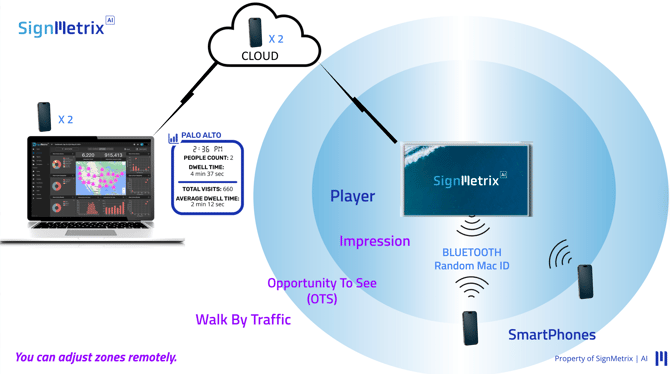
🔹 Impressions
Definition
An Impression occurs when a Bluetooth-enabled device is detected within the 5–15 ft range around the display — the Active Engagement Zone — indicating strong proximity.
How It’s Calculated
-
Each detected Bluetooth device within 5–15 ft is counted as one Impression.
-
This zone represents visitors close enough to view and engage with on-screen content.
-
Dwell time is automatically enabled for this range.
-
When a detected device remains for more than the minimum dwell threshold (default: 3 seconds), an Impression is counted.
Learn More:
👉 How to Enable and Adjust Audience Measurement in the SignMetrix Panel
🔹 OTS (Opportunity To See)
Definition
OTS represents unique Bluetooth devices detected within the 15–30 ft range, indicating visitors who were within visibility of the display.
How It’s Calculated
-
Each Bluetooth device detected within 15–30 ft is counted as one OTS.
-
OTS reflects your display’s reach and visibility zone — people who had the opportunity to see your content.
-
Dwell time measurement is automatically enabled for this range as well.
🔹 Walk-bys
Definition
A Walk-by refers to Bluetooth devices detected 30–50+ ft (up to 300 ft) from the display, indicating nearby foot traffic that passed within detection range but typically outside primary visibility.
How It’s Calculated
-
Devices appearing 30–50+ ft away are counted as Walk-bys.
-
This provides insights into general store traffic and audience flow.
-
Dwell time measurement is enabled to track how long devices remain detectable within this range.
Each SmartCircle metric is counted independently, as its own distinct layer. Walk-By, Opportunity-to-See (OTS), and Impression do not accumulate on top of one another. Instead, the system always assigns the closest reached by the same device or visitor during that session.
-
Walk-By captures anyone detected in the outer zone.
-
OTS / Opportunity captures visitors who come closer and have a chance to see the display.
-
Impression is the inner zone where the visitor is confirmed to be in clear viewing range.
When a visitor moves from Walk-By → OTS → Impression, we do not count them three times.
We classify them only once — at the lowest-level circle they reached, which in this example is Impression.
This ensures that:
-
Metrics remain mutually exclusive
-
Counts are accurate, without duplication
-
Each visitor is assigned to the most meaningful engagement level
⚙️ Adjusting the Zones
You can adjust these distances anytime to better fit your store layout or visibility range.
The configuration range is 5 ft to 300 ft, adjustable per display or per location through the SignMetrix Panel.
You can configure:
-
Zone radius (distance-based sensitivity)
-
Fixed device filtering duration (default: 1800 seconds)
-
Dwell time tracking and threshold settings for the detection zones.
🧠 Summary
| Metric | Description | Distance Range | Detection Basis | Dwell Time |
|---|---|---|---|---|
| Impressions | Close-range visitors near the display | 5–15 ft | Bluetooth proximity | Enabled (default threshold: 3 s) |
| OTS | Visitors within clear visibility of the display | 15–30 ft | Bluetooth proximity | Enabled |
| Walk-bys | Passers-by detected outside visibility range | 30–50+ ft | Bluetooth proximity | Enabled |
Available Range: 5–300 ft (adjustable per display)
🕒 Filter Events Outside Store Hours
You can exclude audience events that occur when your store is closed to ensure accurate reporting.
This feature helps focus metrics on actual customer visits while eliminating detections from store staff working during restocking or cleaning after hours.
Steps:
SignMetrix Panel → Stores → Select Store → Store Hours → Set Opening & Closing Times → Toggle “Ignore Events Outside Store Hours” → OK → Update